 I personally use iTunes to manage my own music collection, movies, audio books, podcasts, music videos, and other content that I synchronize with my own iPods. Aside from being free, here are the some of the reasons why I considered using iTunes to organize my music collection.
I personally use iTunes to manage my own music collection, movies, audio books, podcasts, music videos, and other content that I synchronize with my own iPods. Aside from being free, here are the some of the reasons why I considered using iTunes to organize my music collection.iTunes version 7 have enhanced video capabilities, ringtone editing for the iPhone and new ways to view your music library. A cleaned-up left sidebar makes finding your music and videos a snap and the new Album and Cover-Flow view options let you flip through CDs in style (I really love this feature). Creating and adding songs to your playlist is very easy. All you need to do is drag and drop the songs you want to be included in the playlist. There is also a built-in video player which accommodates both your own files and ones bought at the iTunes Store. Right-clicking a clip lets you render it iPod-compatible. With the addition of full-length movies at the iTunes Store, you can now view near-DVD quality movies at a resolution of 640x480.
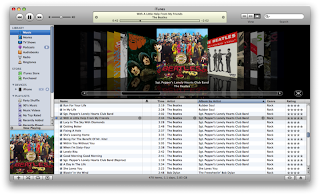 Purchasing and playing videos is almost identical to performing the same actions with music, so seasoned users will have no trouble. The workflow is equally similar for purchasing and installing iPhone applications from the App Store. Old popular features remain intact including seamless iPod integration, smart playlists, CD burning, label printing, the ability to rip files in multiple formats (except WMA), network sharing, and, of course, the enormously successful iTunes Store.
Purchasing and playing videos is almost identical to performing the same actions with music, so seasoned users will have no trouble. The workflow is equally similar for purchasing and installing iPhone applications from the App Store. Old popular features remain intact including seamless iPod integration, smart playlists, CD burning, label printing, the ability to rip files in multiple formats (except WMA), network sharing, and, of course, the enormously successful iTunes Store.
iTunes is a bit slow on Windows (sometimes), and can cause significant processor slowdowns. However, I still find it to be the nicest jukebox out there for organizing my music collection, and I've never seen anything like it for podcasts. (Microsoft? Anyone out there?). And of course, I'm firmly in the iPod camp for good reason: Apple's devices are simply the best there is, and if using iTunes is the price one has to pay, then that's hardly a punishment. I highly recommend this software for music lovers like me. It’s great for organizing music and you definitely won’t regret it. You can download it for free on Apple Inc.’s website (http://www.apple.com/itunes/download/)








No comments:
Post a Comment